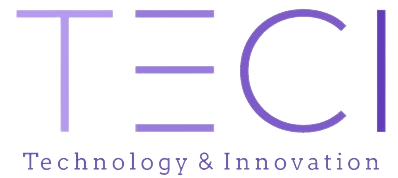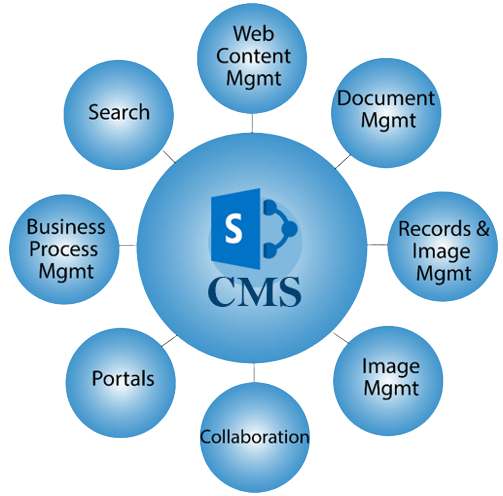SharePoint Content Management System
SharePoint is a content management system that has been named a leader in Gartner’s Magic Quadrant for Content Services Platforms for the past four years and will be again in 2020. It is used as a CMS, DMS, or intranet by over 250,000 businesses worldwide. Because of its seamless integration with Office 365, support for various content types, formats, and languages, advanced document management features such as real-time collaboration, and strong data security, SharePoint has become a popular choice for enterprise content management.
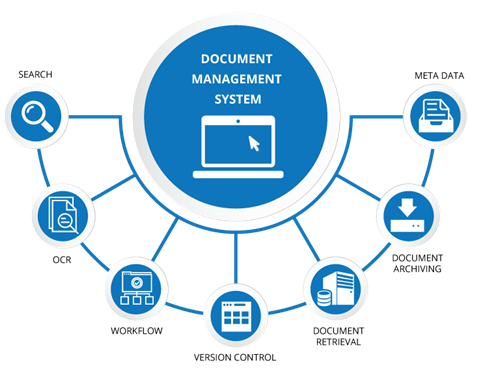
Hybrid SharePoint Farm with Microsoft 365
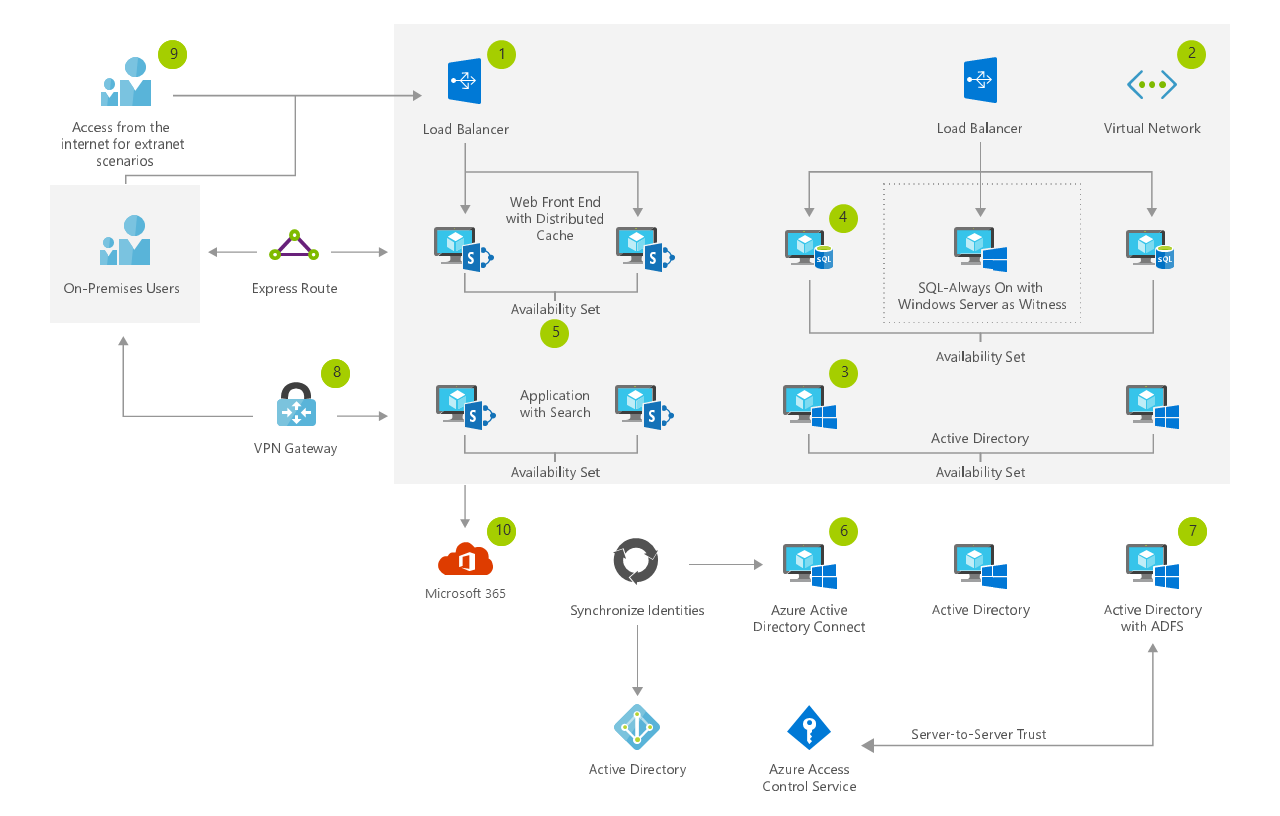
Examples of Using SharePoint for Content Management
- Use of document templates.
- Creation of multistep and non-linear workflows for document approval and signature collection.
- Real-time collaboration on documents.
- Document search by titles, metadata, and full text.
- Enterprise search and filtering for documents.
- Permission-based access control for documents.
- Document versioning and audit trail.
- Management of company and industry news and announcements.
- Management of documents.
- Organization chart and employee profiles.
- Management of policies.
- Management of knowledge.
- Formal communication and collaboration among employees.
- Management of compliance.
- Informal employee communication channels such as blogs, forums, and discussion boards.
- Use of gamification to encourage participation and engagement.
- Communities for employees to connect and collaborate.
- Integration with social media platforms.
- Use of feedback and surveys for gathering employee opinions and ideas.
- Media galleries for sharing images and videos.
- HR document management.
- Employee information management.
- Employee skill and competency management.
- Employee benefits administration.
- Employee request management.
- Employee learning and development management.
- Support for a variety of learning content types, formats, and languages.
- Learning content creation and management.
- eLearning collaboration, such as group tasks.
- Quizzes and tests are used to assess learning.
- Obtaining feedback from students on the content.
- Articles, guides, and FAQs are examples of knowledge assets that can be created and managed.
- Collaboration on intellectual property.
- Knowledge storage that is structured.
- Knowledge transmission.
- Advanced knowledge asset search.
- User activity, number of articles created, and views are examples of analytics and reporting.
- Vendor evaluation and onboarding.
- Product catalog administration.
- Purchase order management.
- Invoice management.
- Vendor evaluation and integration.
- Product catalog management.
- Order management.
- Billing management.
- Managing membership in a community.
- Gamification and social features.
- Knowledge exchange.
- Event administration (e.g., lectures, podcasts).
- Ad administration (templates, scheduled publishing, etc.).