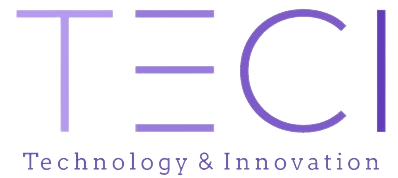SharePoint Document Management System (DMS)
The process of organizing, storing, sharing, and accessing electronic documents and other content within the Microsoft SharePoint platform is referred to as SharePoint document management. Version control, metadata management, document collaboration, search capabilities, and access control are all included to ensure that documents are secure and easily accessible to authorized users. SharePoint document management makes it easier for teams to collaborate by providing a centralized location to manage and access documents while also improving compliance and governance by ensuring that documents are properly secured and tracked.
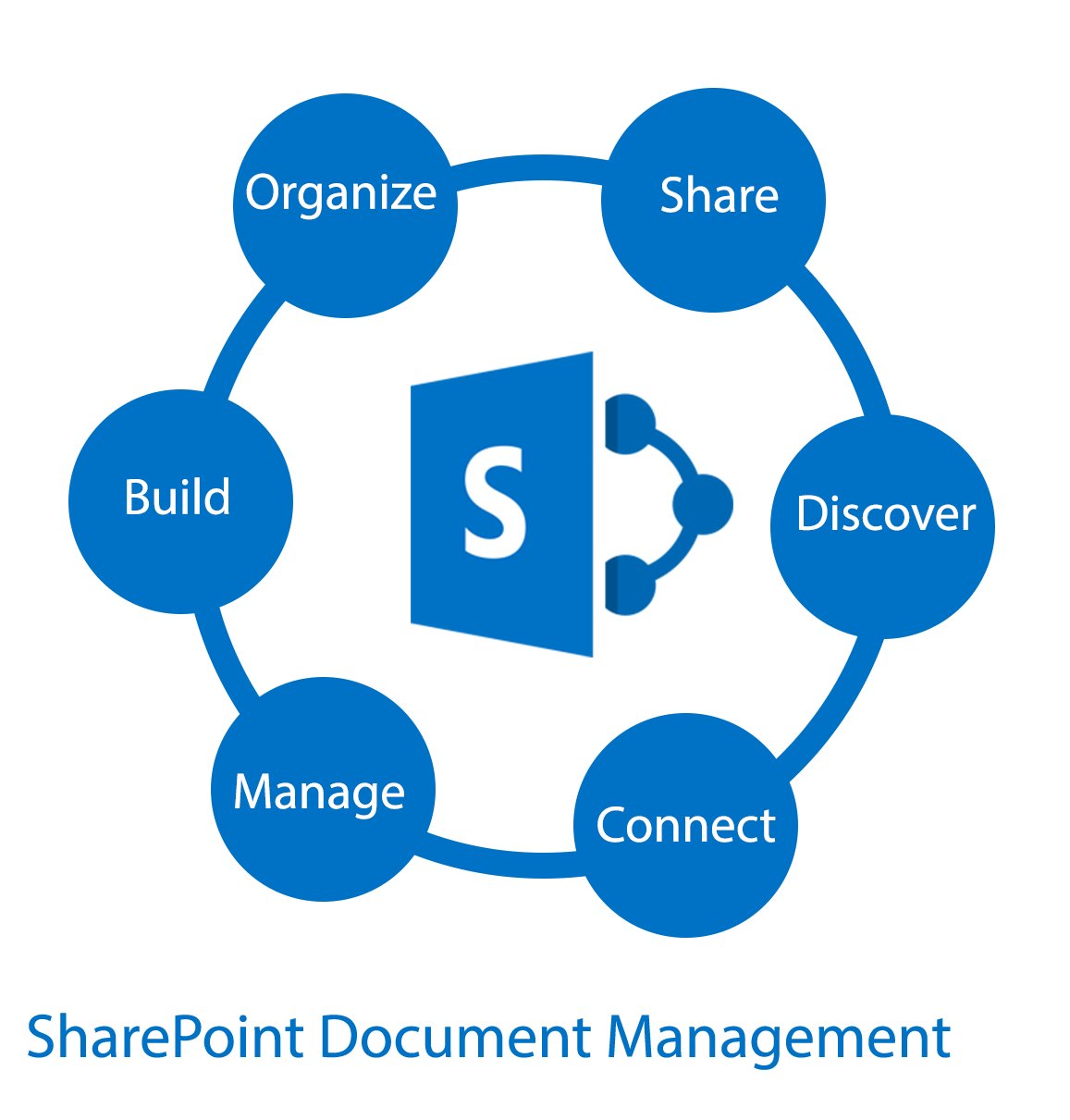
Why Choose SharePoint Document Management Solution?
A SharePoint document management system automates the document lifecycle from creation to archiving, resulting in a 20% increase in employee productivity and a 55% decrease in operational costs. SharePoint DMS is available for on-premises (SharePoint 2013 DMS and SharePoint 2016 DMS) and cloud deployment (SharePoint Online DMS).
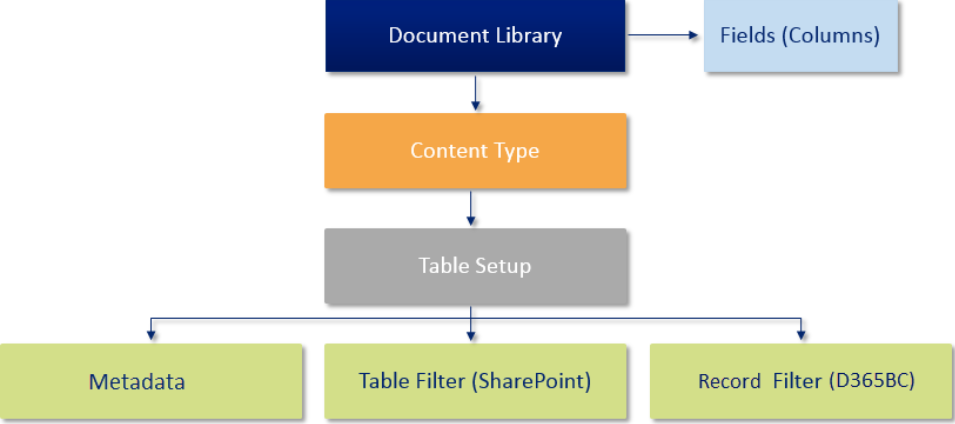
Single Storage for All Enterprise Documents.
Document management and organization: SharePoint provides a clear structure of folders and lists for organizing various documents, making it simple to identify and reuse required information.
Support for diverse file formats: The platform not only supports popular file types like.docx,.pdf,.pptx, and.zip, but it also works with uncommon file extensions like.odt,.ods,.xlsb, and.ppsx. As a SharePoint Online and Office 365 member, you’ll have access to over 270 content categories, including 3D models.
Multilingual support: Whether your organization works in different regions of the world or communicates with clients in multiple languages, SharePoint can manage multilingual content and documents easily.
Dynamic and Secure Collaboration on Documents
Easy document sharing and collaboration. SharePoint allows you to seamlessly share documents with internal and external users from any device. All users that are logged in to the same SharePoint site may safely collaborate on shared documents.
Co-authoring in real-time. Real-time collaboration on Word documents, Excel spreadsheets, and PowerPoint presentations. All changes are made to a single document, which prevents document duplication.
Control of document version. SharePoint allows you to monitor document versions, examine any changes made to a document, and restore prior versions as needed.
Secure handling of confidential data. Data loss prevention mechanisms built into the software notify you whenever a document containing sensitive data is produced or shared, preventing exposure.
Document Availability 24 Hours a Day, 7 Days a Week
SharePoint document management allows users to access documents from a variety of devices, including PCs, tablets, and smartphones. The DMS mobile versions have the same functionalities as the desktop ones.
Also, you may view papers even when you are not connected to the internet. You may create and modify documents without an internet connection by using OneDrive storage. When you reconnect to the internet, all modifications will be instantly synced to SharePoint.
Easy Document Discovery
Document metadata that is extensive. Each document in SharePoint receives various properties, allowing for the creation of complete document profiles as well as seamless searching and filtering.
Search is everywhere. You may locate documents in SharePoint by using Google-like search queries. To get more exact results, you may filter and adjust search criteria using metadata.
Document archiving for the long term. SharePoint may serve as a dependable document archive. Until you need them, all valuable papers will be safely kept in document repositories.
Hybrid SharePoint Farm with Microsoft 365
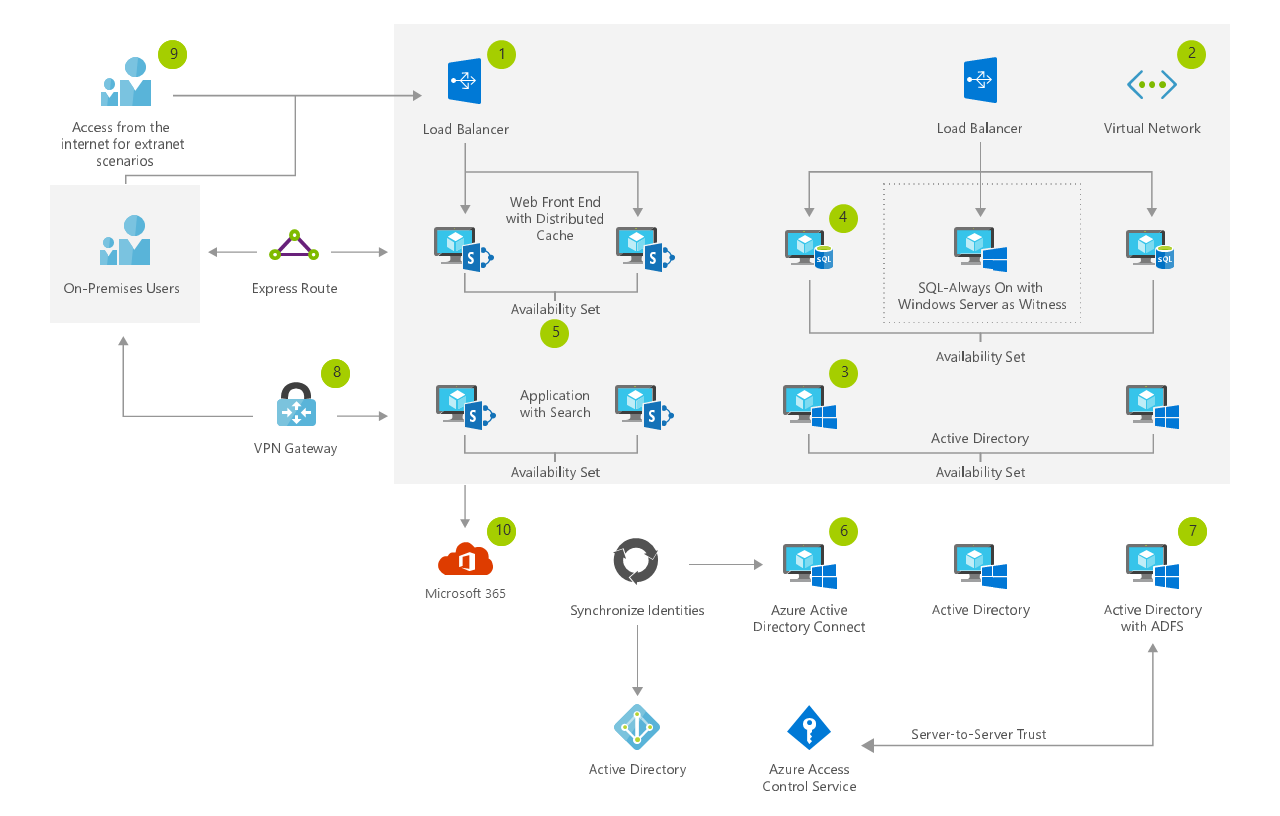
Choose the Service You Need
Creating a completely working SharePoint document management system from the ground up. This involves developing and architecting your on-premises or cloud system in accordance with internal business procedures and the demands of your personnel.
Creating and integrating document management capabilities into your SharePoint or Office 365 system. If you’ve been using SharePoint or Office 365 as a social collaboration platform or an HR management tool, we can always add document management features to your solution and make them available throughout the whole organization.
Adding new features to your existing SharePoint document management system. When your company expands and new document management difficulties occur, you may need to modify your current solution to keep up with the changing business environment. And we’re here to help!
Transferring documents from a third-party document management system to SharePoint. We make sure that your migration from Alfresco, Box, OpenText, IBM Connections, Dropbox, M-Files, or any other platform-based or bespoke solution to SharePoint 2013, 2016, SharePoint Online, or Office 365 goes as smoothly as possible.
From on-premises to cloud implementation. We can help you with your cloud migration by adapting your on-premises document management functionality to cloud requirements.