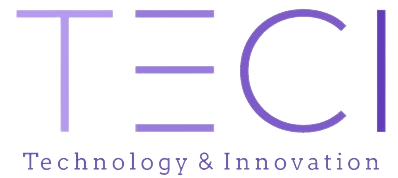SharePoint (LMS)
SharePoint LMS is an acronym that stands for SharePoint Learning Management System. It is a software application developed on top of Microsoft SharePoint, a web-based collaborative platform used for document management, collaboration, and sharing.
SharePoint LMS is intended to assist enterprises in developing, managing, and delivering training programs and courses to their workforce. It includes tools for developing and organizing course material, assigning courses to learners, tracking learner progress and performance, and producing training outcomes reports.
To create a more holistic learning experience for employees, SharePoint LMS may be modified and linked with other systems and applications such as HR and talent management software.
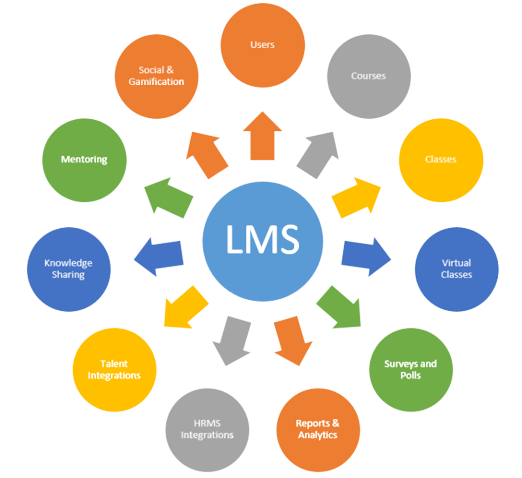
Training With a SharePoint LMS
MLSITS provides your firm with features that can aid in the effectiveness and engagement of staff training, such as:
Learning Content Management
E-learning content may be created utilizing a variety of platforms, including SharePoint, wikis, and blogs, as well as Office 365 apps such as Word, PowerPoint, Excel, and Visio. Moreover, material from other websites can be included.
Training materials, courses, competencies, instructors, mentors, and other associated resources are all stored centrally, with a comprehensive search engine to help you find what you’re looking for.
Test answers and teaching aids, for example, might be restricted to trainees, ensuring that only authorized personnel have access to them.
Learning Process Management
A workflow-based system may automatically enroll employees in training depending on their unique training needs. Mentors and trainees can also be automatically paired based on the results of online questionnaires.
Group sites, discussion boards, forums, and chats allow instructor-trainee and trainee-trainee communication.
Training, workshops, examinations, exams, assignments, task deadlines, and trainee attendance may all be scheduled and monitored with the use of a calendar system that can overlay several calendars, such as Outlook and Exchange. Events such as enrolling in a course, finishing a subject, passing or failing an exam, and changes in e-learning content such as authoring, uploading, and changing can all generate automatic alerts and notifications.
Passing a certification test, tracking progress, showing results on an employee’s intranet page, and giving an electronic certificate are all options for certification management.
Create a competency database, enable competency searches, rate personnel by skill levels, schedule assessment events, and more using competency management capabilities.
Learning Assessment
Knowledge is assessed via examinations that include multiple-choice questions, yes/no questions, and other forms.
Employee leaderboards that reward accomplishment points and badges for acquiring new abilities, completing courses, passing tests or examinations, and so on are utilized as gamification tactics.
Ratings and tags are used by trainees to offer feedback on courses or training materials.
Training attendance, training hours, trainee performance, and other pertinent indicators are reported on.
The Best Learning Management
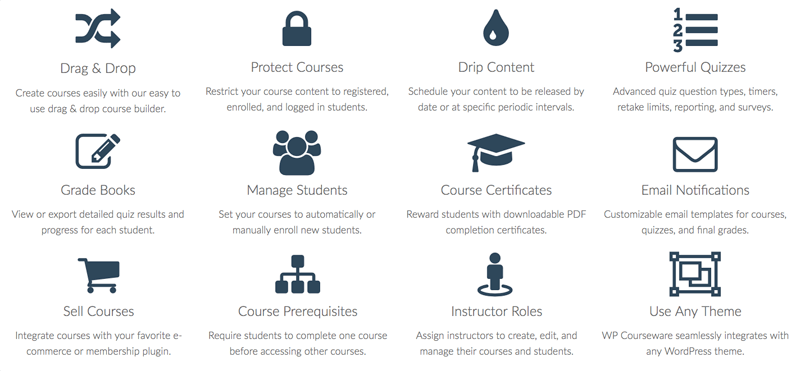
Why MLSIT for Your SharePoint LMS
Whether you decide for a SharePoint LMS, our professionals are always available to assist you in:
- Assessing your staff training requirements and efficiently solving them with technology.
- Creating a strategy for digitizing staff training.
- Developing and updating the strategy for LMS. (LMS, intranet, and so on.)
- Connecting SharePoint LMS capabilities to departmental training requirements. (LMS, intranet, and so on.)
- Choose appropriate integrations to enhance the collaborative capabilities of a SharePoint LMS. (LMS, intranet, and so on.)
- Choosing design alternatives for a system in order to promote user acceptance and training engagement. (LMS, intranet, and so on.)
Our SharePoint professionals can help you with the following learning management system deployment tasks:
- Making a SharePoint-based LMS.
- Data migration from a traditional LMS to a SharePoint-based LMS.
- Connecting a SharePoint-based LMS with other corporate systems, such as HR, ERP, CRM, and so on, in order to integrate their data and enable automatic data extraction from these systems to the SharePoint-based LMS, intranet, and so on.
- Professional quality assurance for the LMS, intranet, and other SharePoint systems ensures great performance and dependability.
Adding functionality to your SharePoint-based LMS by customizing it.
The experts at MLSITS can help you implement and use a SharePoint-based LMS. We can help you with the following tasks:
- Twenty-four hours a day, seven days a week.
- Addressing performance and security issues.
- Addressing architecture and hardware issues with the LMS, intranet, and so on.
- Improving UI and UX, as well as other relevant enhancements.